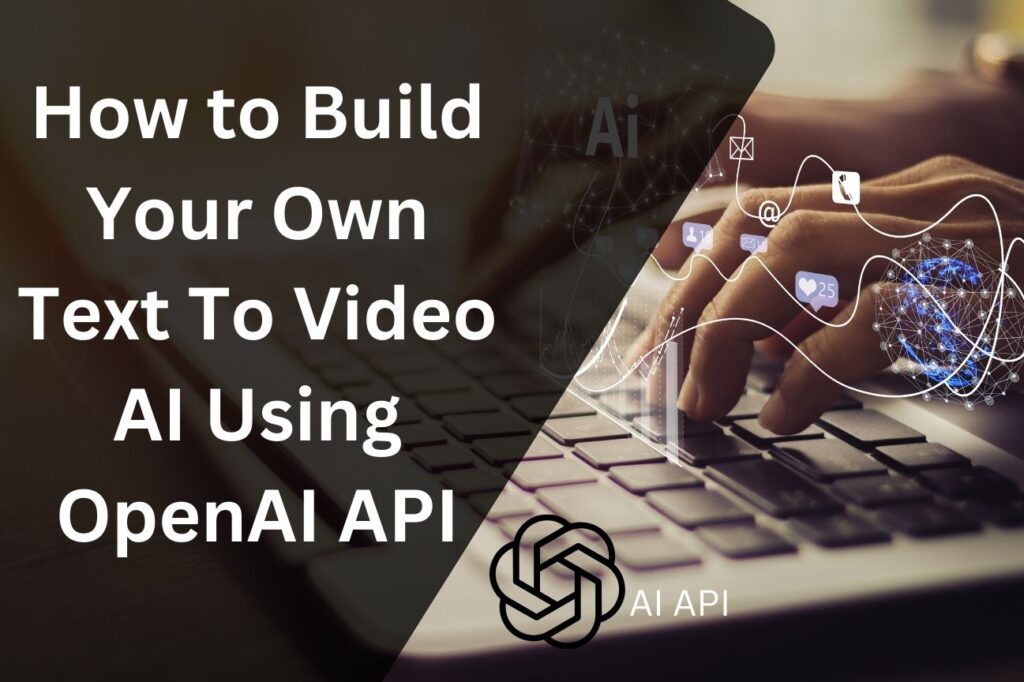In today’s age, where first impressions matter more than ever, having a professional and appealing business card can make all the difference. Designing a business visiting card traditionally required graphic design skills or hiring a professional designer.
However, with the advent of artificial intelligence (AI), designing business visiting cards has become easier and more accessible for everyone. In this article, I will guide you through the step-by-step process of designing professional business visiting cards using AI.

Benefits of using AI for designing business visiting cards
Using AI for designing business visiting cards offers several benefits.
- Firstly, it eliminates the need for prior graphic design knowledge or skills. AI-powered design tools are user-friendly and intuitive, making it easy for anyone to create visually appealing designs.
- Secondly, AI algorithms analyze design trends and patterns, ensuring that your business visiting card appears modern and relevant. Additionally, AI tools provide a wide range of design options, templates, and customization features, allowing you to create a unique and personalized business visiting card.
- Lastly, AI saves time and money by automating repetitive design tasks and reducing the need for outsourcing design work.
Step 1: Research and planning
Before diving into the design process, it’s crucial to do thorough research and plan your business visiting card design. Start by understanding your target audience and their preferences. Research the latest design trends in your industry and get inspiration from current business business cards. Consider the purpose of your card and the message you want to convey. This initial research and planning phase will serve as the foundation for the rest of the design process.
Next, determine the key elements you want to include on your business visiting card. This typically includes your name, job title, company name, contact information, and branding elements such as logos or taglines. Think about the layout and arrangement of these elements to create a visually balanced and organized design.
Step 2: Choosing the right AI design tool
The next step is to choose the right AI design tool for creating your business visiting card. There are several AI-powered design platforms available, each with its own unique features and capabilities. Some popular options include Canva, Adobe Spark, and Designhill. Consider factors such as ease of use, available templates, customization options, and integration with other design tools. Take advantage of free trials or demos to test out different platforms and find the one that best suits your needs.
Step 3: Gathering necessary information and assets
Once you have selected an AI design tool, gather all the necessary information and assets required for your business visiting card design. This includes your name, job title, company name, contact details, and any additional branding elements such as logos or images. Make sure to have high-resolution versions of your branding assets to ensure a crisp and professional-looking design.
Step 4: Selecting a template or starting from scratch
With your information and assets ready, it’s time to start designing your business visiting card. Most AI design tools offer a wide range of pre-designed templates to choose from. Browse through the available templates and select one that aligns with your design vision and brand identity. Alternatively, if you prefer a completely unique design, you can start from scratch and create your own layout.
Step 5: Customizing the design with AI features
Once you have chosen a template or created your own layout, it’s time to customize the design using AI features. AI design tools offer a variety of customization options such as color schemes, fonts, shapes, and image filters. Experiment with different combinations and layouts to find the design that best represents your brand. Use AI-powered suggestions and recommendations to refine your design and make it visually appealing.
Step 6: Adding branding elements and contact information
In this step, incorporate your branding elements and contact information into the design. Place your company logo, tagline, or any other branding elements in a prominent position on the business visiting card. Ensure that your contact information is clear, legible, and easy to locate. Use AI design tools to adjust the size, spacing, and alignment of these elements for a polished and professional look.
Step 7: Reviewing and refining the design
After completing the initial design, take a step back and review your business visiting card. Pay attention to details such as spacing, alignment, and readability. Make any necessary adjustments or refinements to ensure a visually pleasing and professional design. Seek feedback from colleagues or friends to get fresh perspectives and make further improvements.
Step 8: Exporting and printing the business visiting cards
Once you are satisfied with the final design, it’s time to export and print your business visiting cards. Most AI design tools allow you to export your design in various file formats such as PDF or JPEG. Choose the appropriate format based on your printing requirements. For high-quality prints, consider using professional printing services or consult local print shops for the best results. Ensure that the colors and resolution of your design are optimized for print.
Tips for creating professional and impactful designs
- Keep the design simple and clutter-free
- Use high-quality images and graphics
- Choose legible fonts and appropriate font sizes
- Use colors that align with your brand identity
- Consider adding a QR code for easy digital contact information sharing
- Proofread your design for any spelling or grammatical errors
- Print a sample before mass production to ensure quality
Common mistakes to avoid in business visiting card design
- Overcomplicating the design with too many elements
- Using low-quality images or graphics
- Choosing illegible fonts or font sizes
- Neglecting proper spacing and alignment
- Including unnecessary or outdated contact information
- Failing to proofread for errors or typos
- Ignoring the importance of a well-designed logo or branding elements
Resources for further learning and inspiration
- Online design communities and forums
- Design blogs and websites
- YouTube tutorials and video guides
- Design books and magazines
- Professional networking events and conferences
In Conclusion, Designing a professional business visiting card using AI has never been easier. By following this step-by-step guide, you can create visually appealing and impactful business visiting cards that leave a lasting impression on your clients and contacts.
Remember to conduct thorough research, choose the right AI design tool, gather necessary information and assets, customize the design, and review and refine before printing. With the power of AI at your fingertips, you can confidently design business visiting cards that reflect your brand and professionalism.
Recommended reading: How to Create And Monetize AI Images: A Step-by-Step Guide to Creating Trending AI Images and Monetizing Your Art